We recommend you to read the Polylang documentation on how to use the Strings translations panel, before you start to translate WooCommerce.
1. Translate WooCommerce settings
Polylang for WooCommerce allows you to translate the WooCommerce settings such as the email notifications, the shipping methods, the checkout (Payment Gateways) and the taxes.
You should first modify your settings in WooCommerce > Settings.
For example, you need to replace the placeholders of the WooCommerce emails as shown below ❶ . Once it done, the subject will be translatable in the Strings Translations table. As you can see the email heading placeholder ❷ has not been yet modified. It means that it is not translatable in the Strings Translations table for the moment.
Once done you modified your settings, go in Languages > Strings translations.
The WooCommerce settings are stored in the Strings translations list table in the 『WooCommerce』 group.
Here, you can find the attribute names, the emails sent to customers, the shipping methods, the checkout and taxes strings.
You can also use the 『Search translations』 function to find your strings easily.
Translate your strings and don』t forget to hit the 『Save changes』 button before going to the next page.
2. Translate WooCommerce URLs
You need Polylang Pro to translate URLs
Translate Permalinks
Custom WooCommerce URL slugs are defined in Settings > Permalinks:
After having setup your Permalinks structure go in Languages > Strings translations.
The WooCommerce URL slugs are stored in the Strings translations list table in the 『URL slugs』 group. Here you can find the product attribute base, the product category base, the product tag base, the product permalinks base and the endpoints.
Translate your strings in the 『Translations』 column and click on 『Save changes』 as shown below.
Once the translation is done, for an English and French site your URLs look like:
• Product category base
http://mysite.com/en/my-product-category/shoes
http://mysite.com/fr/ma-categorie-produit/chaussures
• Product tag base
http://mysite.com/en/my-product-tag-base/a-tag
http://mysite.com/fr/ma-base-etiquette-produit/une-etiquette
• Product attribute base and attribute name
http://mysite.com/en/custom-attribute-base/color/red
http://mysite.com/fr/base-attribut-personnalise/couleur/rouge
• Product Permalinks
http://mysite.com/en/my-shop/shoes
http://mysite.com/fr/ma-boutique/chaussures
Translate the endpoints
Endpoints are in WooCommerce > Settings in the Checkout and Account tabs.
The URL slug for each endpoint can be translated in the Strings translations table in the 『URL slugs』 group: