Due to the huge number of themes and plugins available, it』s impossible to answer clearly to this question.
Because it uses standard WordPress functions and does not add any extra tables, Polylang is compatible, out of the box, with a lot of themes and plugins.
However, complex themes and plugins sometime require some extra work to make them multilingual ready. Fortunately, more and more developpers are testing their themes or plugins in multilingual environments.
A few very complex plugins, sometime adding extra tables, may require a lot of extra work be compatible with Polylang.
We guarantee that Polylang works with the default Twenty themes. We also included extra code to support a few very popular plugins such as Yoast SEO, some Jetpack modules, YARPP…
Is Polylang compatible with WooCommerce?
Polylang or Polylang Pro are not sufficient to create a multilingual WooCommerce shop. You need Polylang (or Polylang Pro) and the addon Polylang for WooCommerce.
Which license applies to your products?
All our products are released under the GNU General Public License (GPL) either v2+ or v3.
What is your refund policy?
If you have problems getting your purchased plugin to work, we will be happy to provide a full refund within 30 days of the original purchase. Before a refund will be granted, you must allow us to try to solve your problem by opening a support ticket.
After 30 days, no refunds will be given.
Refunds do not apply to license upgrades or renewals.
What is covered by the support?
Per our general terms and conditions of sale, the support includes the assistance with the installation and use of our plugins. It of course includes the correction of bugs. It does not include the resolution of conflicts with theme or third party plugins. It does not include writing personalized code to fix a problem. It does not include reviewing or fixing personalized code written by the client. No support will be due in the event of a modification of the plugin by the client.
Do I need another license key for staging sites and localhost?
No. You can buy only one license key per public site and use it for localhost and your staging site. Your test site url has however to match:
localhost
10.0.0.0/8
172.16.0.0/12
192.168.0.0/16
*.dev
*.local
*.test
dev.*
staging.*
sandbox.*
*.wpserveur.net
*.wpengine.com
*.wptiger.fr
All urls matching the rules above will not be counted against your limit of sites. If you have any problem, please contact our support.
What is the duration of a license key?
A license key is necessary to obtain the automatic updates and to access to the helpdesk support.
A license key is valid for one year as from the date of purchase. It may be renewed after one year at a preferential rate (currently 50% of the new license price). If a key is not renewed prior to its expiration, the plugin will continue to operate but you will no longer have access to automatic updates and helpdesk support.
It is recommended to run the latest version of WordPress, your theme and your plugins.
What can I do if I have a problem with my VAT Number?
Your company is based in the EU
Why can the VAT validation fail?
Your company is based in France or Monaco
1. Your company is based in the EU
When you purchase one of our products, if you are based in the EU (outside of France or Monaco) you can exclude VAT from the sale price. Thus we are required to check your VAT number and company name which you can fill-in by clicking on the link provided for such purpose.
Our verification tool is the official EU server that you can also access and use yourself at http://ec.europa.eu/taxation_customs/vies/.
2. Why can the VAT validation fail?
The VAT number validation can fail when filling-in a different company name from the one registered in the EU database. This system is very binary and the company name must exactly match the one registered with the European taxation customs.
You can check on the site which company name is attached to your VAT number:
select the state in the field Member State (this is the two letters at the beginning of your VAT number).
Then type all the digits composing your VAT number in the VAT number field
and click on the 「Verify」 button.
Nota bene: If you do not fill-in the correct company details, your purchase will be considered as made by an individual. In this case the VAT of your country will be applied and charged. European law requires that VAT is collected for European citizens purchasing digital products as individuals since 2015. See European taxation and customs site.
VAT paid cannot be refunded however, if you are a company you may claim it back by contacting your national tax authorities. If you need an invoice including your company name and/or VAT number get in touch with us through our online support.
3. Your company is based in France or Monaco
VAT will be charged. VAT is only deducted for European companies, outside France, who provide us with a VAT number. We are a French company and for transactions between French companies, the VAT is not deducted during the transaction. You must deduct it yourself when you make your VAT return. If your VAT return is done by an accountant, they will deduct any deductible VAT from the invoices you have paid.
Working with WooCommerce Bookings
Translating a bookable product
General tab
Translating and synchronizing resources
Availability and Cost tab
Persons tab
Synchronization between the bookings
Emails are sent in the booked product language
Translating WooCommerce Bookings endpoints
The compatibility with WooCommerce Bookings is provided by Polylang for WooCommerce. However, if you want to translate the bookings endpoints, you will have to use Polylang Pro too.
In the following documentation, we will mention the synchronization functionnality several times. As a reminder, 「synchronization」 means that a modification made to a product impacts all its translations. For example, if you change a bookable product value, such as a checkbox, a selected option, this change will be propagated to the product translations. This works the same way if you add or remove a range of rules in resources, availability, and cost settings.
1. Translating a bookable product
You will need to translate your bookable product in all languages. As a reminder, the products are directly translatable in the WooCommerce interface as shown here:
General tab
Polylang copies and synchronizes the booking duration, calendar display and confirmation preferences settings.
Translating and synchronizing resources
Usually, resources can be translated from their own interface by accessing Bookings > Resources. Note that when creating a new resource translation, all the contents of the existing resource will be copied into this new translation as shown below:
Once the resource translations are complete and when translating a bookable product into another language, Polylang will fill the resource field with the correct translation as below. This is what we call a smart copy. In the example below, it has pre-filled 「My Resource – French」 which is the translation of the resource 「My Resource – English」.
The label is copied and you can modify it. It is not synchronized.
When you create a new bookable product translation, if the resource translation does not exist yet, it is automatically created, by duplicating the original resource..
Example of translated resource automatically created
Let』s say that I have a product available in English and French, the German translation has not been created yet. I decide to create another resource directly in the French product as below:
Now I decide to translate this product in German. The creation of this product in German will automatically generate a translation for this resource in German but also in English as shown here:
And the synchronization function will add this new translation to the English product as here:
If you decide to add, remove, or select another resource from one of your translated products, this change will impact all translations.
Availability and Cost tab
All data on these 2 tabs are copied and synchronized across the translations, even the custom availability range and the additional cost. As explained in the introduction of the documentation, if you modify a value, add or delete a range of rules, the same will apply to other translations.
Persons tab
Data such as minimum and maximum number of people, multiple costs per person, count persons as bookings and activation of person type are copied and synchronized. It』s the same for the base cost and the block cost. As for the resources label, the name and description of the person type are copied only. This allows you to have a different value on the booking form through your translations. If you add or remove a person type, this change will impact the translations.
2. Synchronization between the bookings
With Polylang for WooCommerce, when you book a translated product in one language, it also books this product in all other languages. So when you view a product or its translations, they all appear unavailable. It works the same way with partial bookings.
Let』s say that I have a bookable product available in English and French. This product has 10 places available. 4 places have already been booked in English. Although I try to book 10 more places, there are now only 6 bookable seats in English and French as indicated below:
3. Emails are sent in the booked product language
The language of the booking is expected to be the current language of the visitor when he booked the product. The bookings are assigned to this language as shown below, allowing emails sent to the customer to be in this language.
Like WooCommerce emails, the subject and heading of the WooCommerce Bookings emails are translatable in the Strings Translations table (Languages> Strings translations) under the 『WooCommerce』 group as here:
If this is the first time you have used the Strings translations panel, we recommend that you read the relevant documentation before you start translating WooCommerce Bookings emails.
4. Translating WooCommerce Bookings endpoints
The translation of the endpoints are handled by Polylang Pro. Their translations is made in the Strings Translations option under the URL slug group as explained there.
What does the customer see?
Browsing the website
Most customers will browse the website in only one language and of course everything should be translated.
Let』s imagine however that a customer starts visiting the shop in English, adds a few products to his cart and then switches the language to French.
• If the language is not set from different subdomains or domains, then the cart content will be transported to the new language.
• If the language is set from different subdomains or domains, the cart content will be reset when the customer is switching to a new language. You will need Polylang Pro to allow the transport of the content of the cart across languages while using subdomains or multiple domains.