There are two things to understand when uninstalling or removing Polylang or Polylang Pro.
If you deactivate and delete the plugin from WordPress, you only remove the plugin and its files. Your settings, languages and information linking translations together will still exist in the database.
If you need to remove ALL Polylang data, including languages, settings, etc., you need to be able to modify the site』s wp-config.php file before deactivating and deleting the plugin.
To fully remove all Polylang data from your WordPress site, open your site』s wp-config.php file. Add define( 'PLL_REMOVE_ALL_DATA', true ); on its own line above the /* That's all, stop editing! Happy publishing. */ line.
Then when you deactivate and delete Polylang or Polylang Pro it will remove all of its data from your WordPress site database.