Step 1: Create menus
As explained in Polylang Getting started, you must create one menu per language.
Step 2: Filter the content by language
To add endpoints in the right language, you must activate the admin language filter with the wanted language as shown below:
Step 3: Adding endpoints
Once the language filter is activated with the wanted language, you can add your endpoints to your menu as usual:
Step 4: Edit the Navigation label
The navigation label is not automatically translated. You must translate it manually. In the example below 『Edit Account』 has been translated to 『Editer mon compte』:
Note: The endpoint URL slug 『editer-compte』 has been translated in the Strings translations panel. You must have Polylang Pro to translate the endpoints.