First installation
To install Polylang, follow the usual steps to install a plugin from the wordpress.org repository.
To install Polylang Pro,
Download polylang-pro.zip by following the link in your purchase receipt or from your account > Downloads tab.
In your WordPress Dashboard, go to the plugins list table and click on 「Add New」
Click on 「Upload plugin」 and select the polylang-pro.zip file you previously downloaded
Activate Polylang Pro
Polylang setup wizard
When you are installing Polylang or Polyang Pro the first time, the setup wizard is automatically started. The goal is to help you get started more easily with Polylang by configuring the main features.
Migrating from Polylang to Polylang Pro
You can』t activate both versions of Polylang at the same time. Activating Polylang Pro will automatically deactivate Polylang. The migration is seamless, because both plugins are sharing the same data.
Removing Polylang after Polylang Pro activation
You can keep both versions on your hard disk, but you may want to save some space and delete Polylang before installing Polylang Pro. Here is how to proceed without loosing your data. If you do not feel comfortable with WordPress administration, it may be safer to make a database backup before proceeding.
Go to the plugins list table and de-activate Polylang
Click on the red delete link and confirm the deletion
Go back to the plugins list table and click on 「Add New」
Click on 「Upload plugin」 and select the polylang-pro.zip file you previously downloaded
Activate Polylang Pro